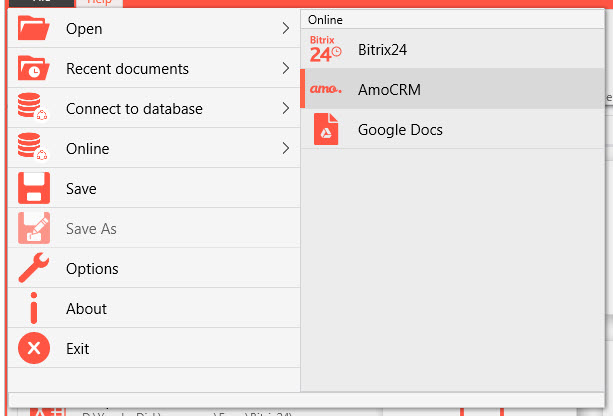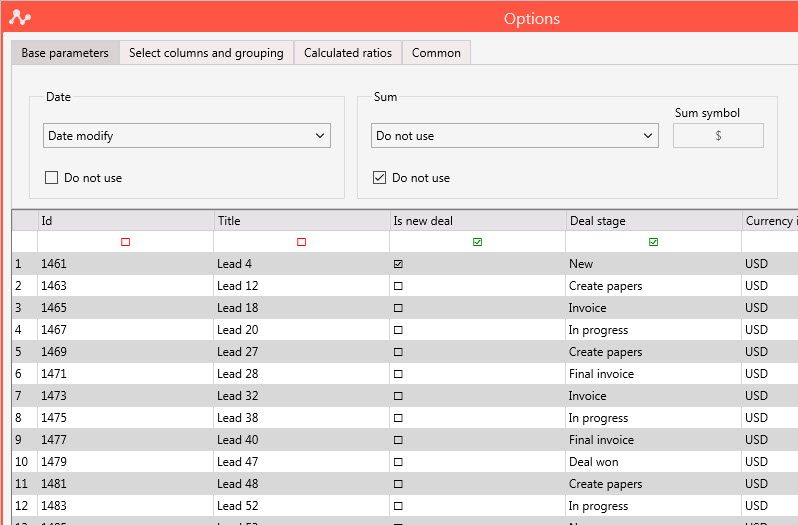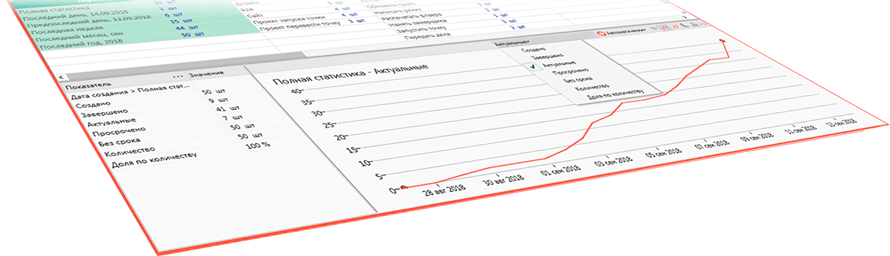The amoCRM Analytics application based on the NeoNeuro Pivot Table program.
Convenient panel (DashBoard) for analyzing sales, leads and other important aspects of the business. The program is already configured to show leaders and outsiders in all parameters: products, regions, managers and any other. Choose comparison periods and create reports in one click!
Main reports:
- Deals
- Deals Closed
- Tasks
- Calls
- Contact Notes
- Company Notes
- Deals Notes
- Task Notes
- Statuses Amo Style
- Statuses Real Exist
Application page: Pivot Table
Free for 14 days.
 English
English  Deutsch
Deutsch  Español
Español  Français
Français  Italiano
Italiano  Русский
Русский