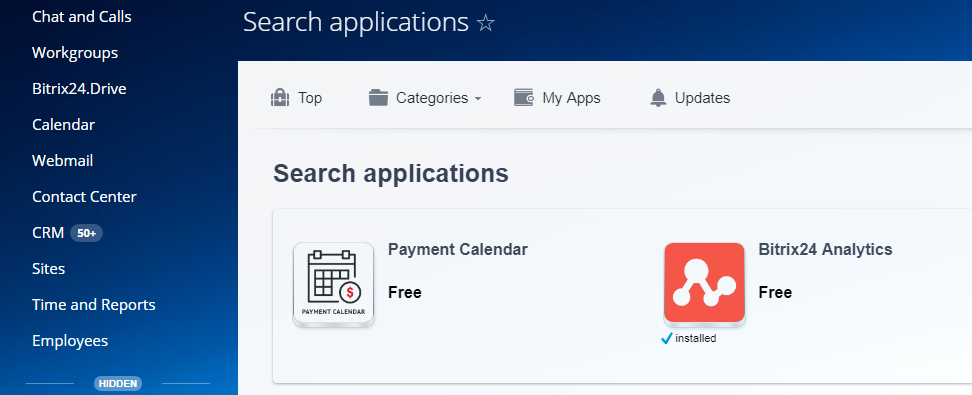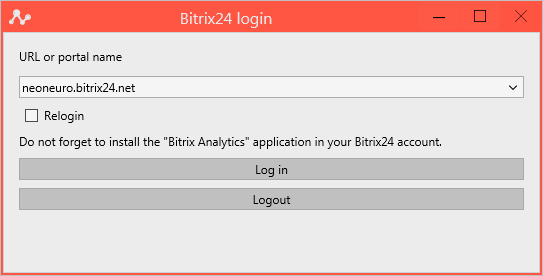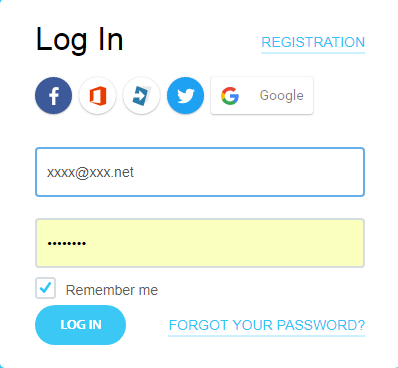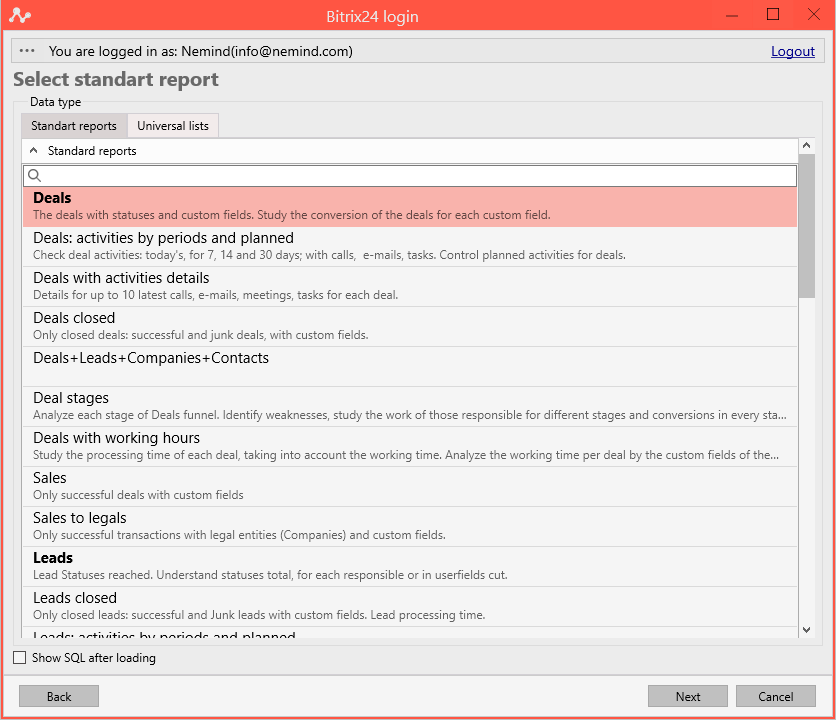Analytics Bitrix24 application based on the NeoNeuro Pivot Table program.
Requires connector installation: https://www.bitrix24.com/apps/?app=neoneuro.nemind
Convenient panel (DashBoard) for analyzing sales, leads and other important aspects of the business. The program can analyze a wide list of reports with a flexible system of settings from this CRM, namely:
Reports
- Leads
- Leads: activities by periods and planned
- Leads Statuses bypassed with worked hours
- Leads Statuses reached
- Leads with working hours and activities
- Deals
- Deals: activities by periods and planned
- Deals with activities details
- Deals with working hours
- Activities (calls, meetings, e-mails, etc.)
- Activities and task with leads, deals and contacts
- Task and Task Comments
- Calls
- Leads + Deals (end-to-end analytics)
- Lists
- Statuses Leads - (analysis of the duration of the state of Leads in the section)
- Deals Stages - (analysis of the deals of section)
Ratios
- Count
- Sum
- Average
- Share by count and sum
- Trends for any periods
Application page: PIvot Table
Free for 14 days.
Installation:
1. Install the Analytics Bitrix24 application in your Bitrix24 account. All applications:
1. Install the Analytics Bitrix24 application in your Bitrix24 account. All applications:
2. Download and install the MS Windows NeoNeuro Pivot Table application.
3. At startup, select the connection to Bitrix24:
4. Enter your Bitrix account details:
In this window, you can also choose what to analyze: Deals, Lida or other parameters.
5. Login:
6. Select the desired report to download.
7. The program will download the data and bring up a window where you can select the Time and Money options:
8. Click OK and get data analysis.
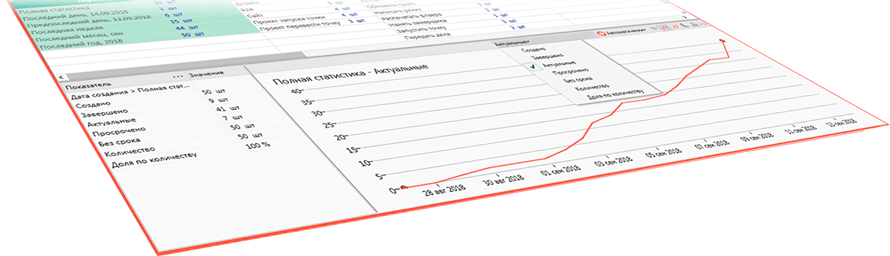
 English
English  Deutsch
Deutsch  Español
Español  Français
Français  Italiano
Italiano  Русский
Русский